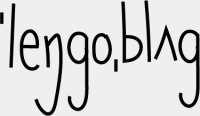In these modern times, we use technology on a daily basis, and computers have become a standard tool or equipment in most institutional settings. They are used for everything from communicating with co-workers to registering data in certain systems to being an invaluable tool in seeking information. The latter can be important when dealing with clients and especially in specific support services. But how are computers actually used in these settings? Are there specific “good” ways of using computers while talking to other people? Let us try and have a look!
This blog post is based on my MA dissertation from 2019, where I examined the usage of computers in student counselling sessions from a Danish university. The dissertation has been published in the journal Københavnerstudier i Tosprogethed (Copenhagen Studies of Bilingualism), and you can read the full paper here (in Danish with an English summary).
Study methods
I video recorded six student counselling sessions, and subsequently transcribed and analysed them using Conversation Analysis (CA). In each session, one student counsellor and one student participated. The sessions were initiated by the student booking a 35-minute session via an online system and could be about everything related to the student’s study life (e.g., study planning and difficulties).
 CA allowed me to do a close investigation of the interaction between student counsellors and students, and their interaction with the computer as well. During the counselling sessions, student counsellors would often use their computer to look up university rules or guidelines on the university website. I looked at how student counsellors were using the computer when searching for information and how the student could be included in this activity. The study was an explorative qualitative study, where the analyses were not used to create generalisable statements. Instead, the analyses were used to explore if and how a difference was present in the way that student counsellors included students in computer search activities.
CA allowed me to do a close investigation of the interaction between student counsellors and students, and their interaction with the computer as well. During the counselling sessions, student counsellors would often use their computer to look up university rules or guidelines on the university website. I looked at how student counsellors were using the computer when searching for information and how the student could be included in this activity. The study was an explorative qualitative study, where the analyses were not used to create generalisable statements. Instead, the analyses were used to explore if and how a difference was present in the way that student counsellors included students in computer search activities.
Degrees of student inclusion
The analyses showed that students could be included or involved in different ways in the student counsellors’ search activities. For this reason, it was sensible to work with a continuum that involved different degrees of inclusion.
Lack of inclusion
In some cases, the student counsellor did not include the student in the computer search activity. This meant that the student counsellor looked for information in a non-collaborative way by not giving the student access to the screen throughout the search activity. At the end of the search activity, the student counsellor would paraphrase text from a specific website and refer to certain information. However, the laptop was only facing the student counsellor, which meant that the student could not see the information on the screen. This displayed a minimal inclusion of the student, representing one end of the inclusion continuum. This could later become problematic in the conversation where the student might ask where to find the information.
Inclusion through access to the screen, online explanations, and going through content and pointing
At this point on the continuum, the student counsellor would include the student at the end of the search activity by facing the laptop towards the student. This allowed the student to access the information on the screen and engage in an interaction with the computer and the student counsellor. Through online explanations, the student counsellor explained how they had found a particular website. Moreover, these online explanations were accompanied with pointing, creating joint attention points that invited the student to engage further in the activity. Lastly, the student counsellor went through screen content by both pointing and paraphrasing text. This included the student further by both verbalising the content and creating joint attention points that invited the student to read along on the screen.
The student asks screen-initiated questions
At the other end of the continuum, the student was fully included in the search activity right from the beginning by having access to the screen before the student counsellor performed the search activity. At the end of the search activity, the student counsellor would also include the student by explaining content and pointing. This invited the student to participate in the interaction with the computer and to orient towards specific content on the screen. Moreover, the student asked a question related to the information on the screen (screen-initiated question). By giving the student access to the screen, they might ask questions about specific content relevant to their situation and knowledge.
Top tips for using computers in counselling sessions
What do these results mean for the usage of computers in counselling sessions? There are some benefits of including students in computer search activities:
- Giving students access to the screen provide them with the opportunity of finding specific information again later on – especially if it is done by explicitly showing and explaining how and where they had found the specific page through online explanations and pointing.
- Going through the content of the page might expand the student counsellor’s response to a question by providing more (relevant) information than initially requested. This can also support the counsellor in mediating complex stuff from a website and avoid incorrect counselling.
- By fully including the student during the search activity, the student can ask questions relevant to their own situation and knowledge initiated by information on the screen. This means that questions can be dealt with in the current session instead of later on, potentially eliminating the need for follow-up questions and sessions.
However, there are also some concerns to bear in mind, especially when dealing with student counselling sessions:
- The counsellor should show consideration for the situation of the individual student and assess if it is appropriate to include the student (is the student in a particularly sensitive and difficult situation? Is the information too complex and technical for the student to understand?)
- It might be (slightly) more time-consuming to include students in search activities. This time could have been spent on other important aspects of the counselling session.
- Some students might be reluctant to engage in search activities and think that it is the student counsellor’s responsibility to find information and “just” want them to provide an answer without much hassle.
In this blog post, I have presented my study on student inclusion in computer search activities during student counselling sessions. There are both pros and cons related to including students in such activities. However, the take home message is to make professionals aware of the way they use computers when talking to other people – and what potentially could be gained or lost from doing things in certain ways.
Andrea Bruun has a background in Linguistics from Aarhus University and is currently doing a PhD in prognostic decision-making at the Marie Curie Palliative Care Research Department at University College London in the UK.